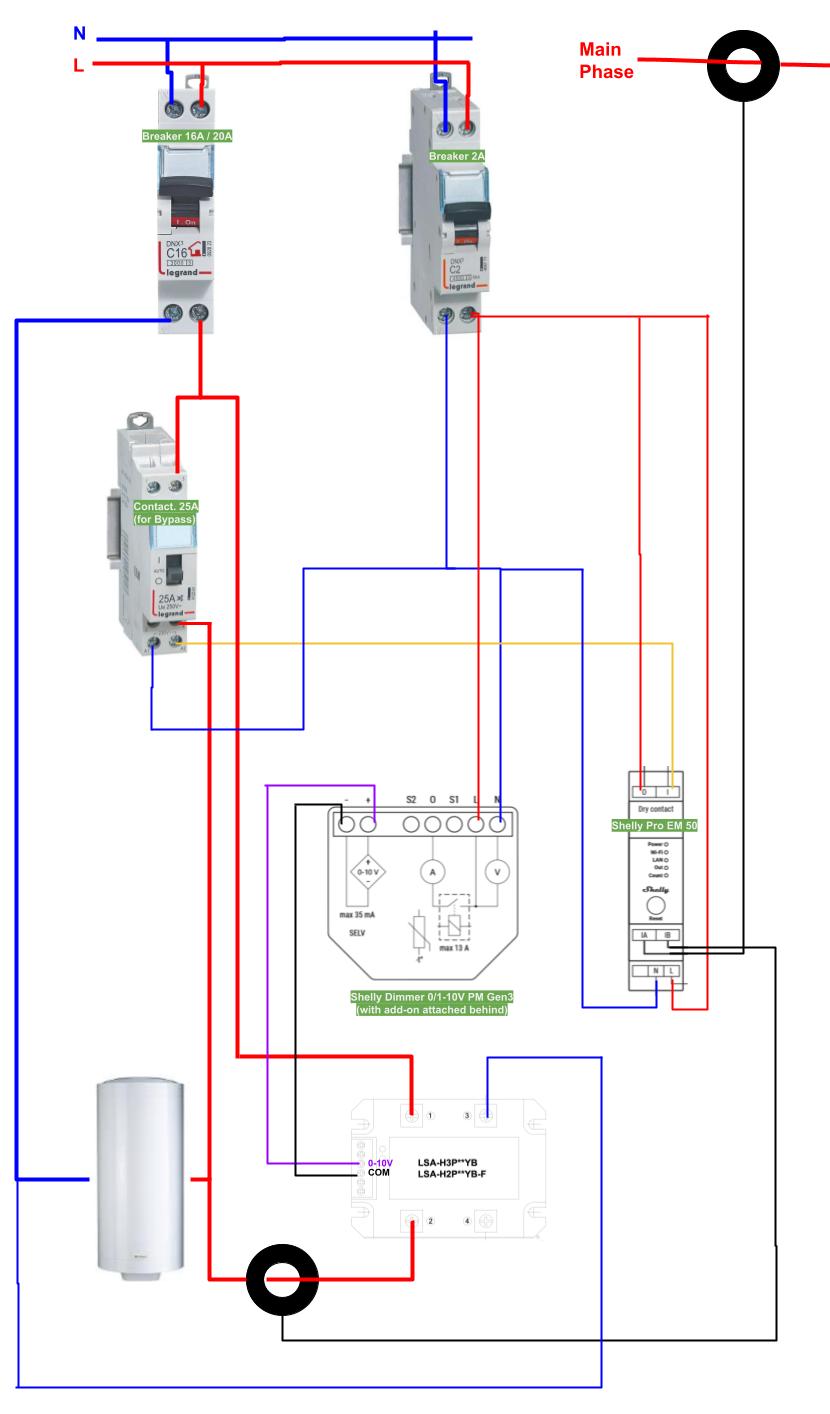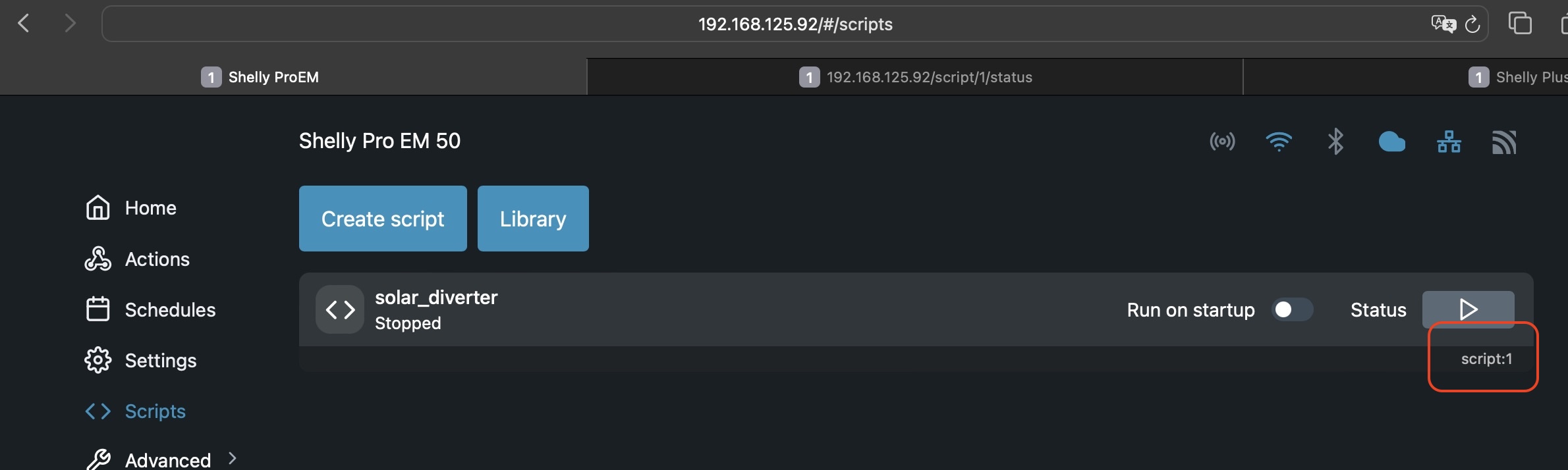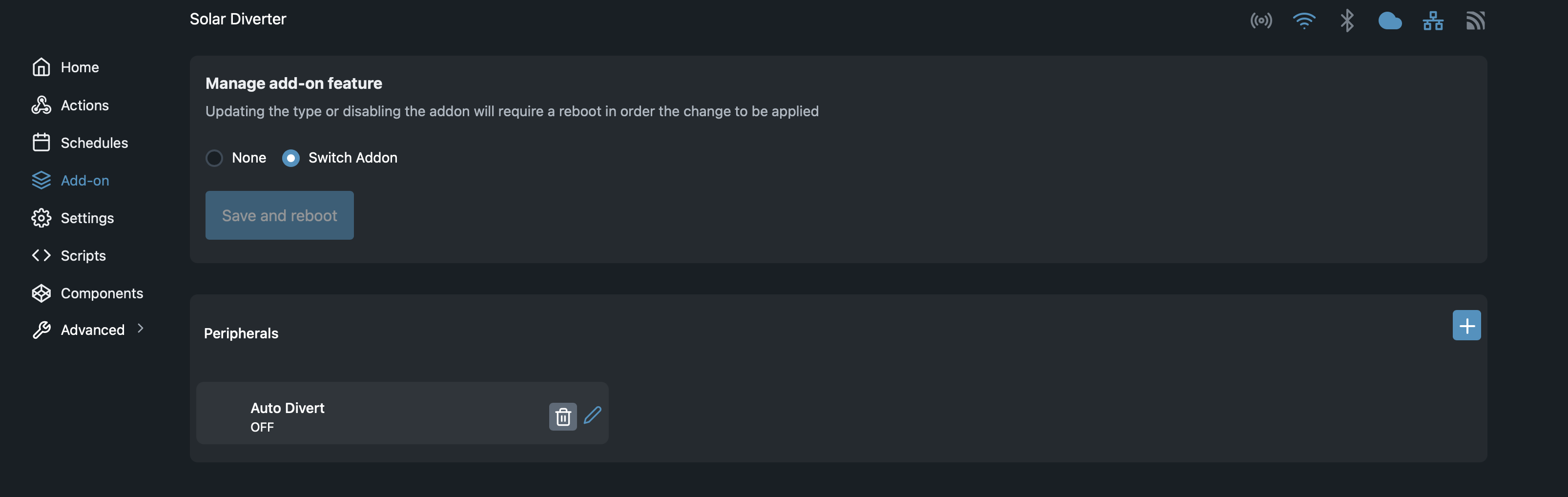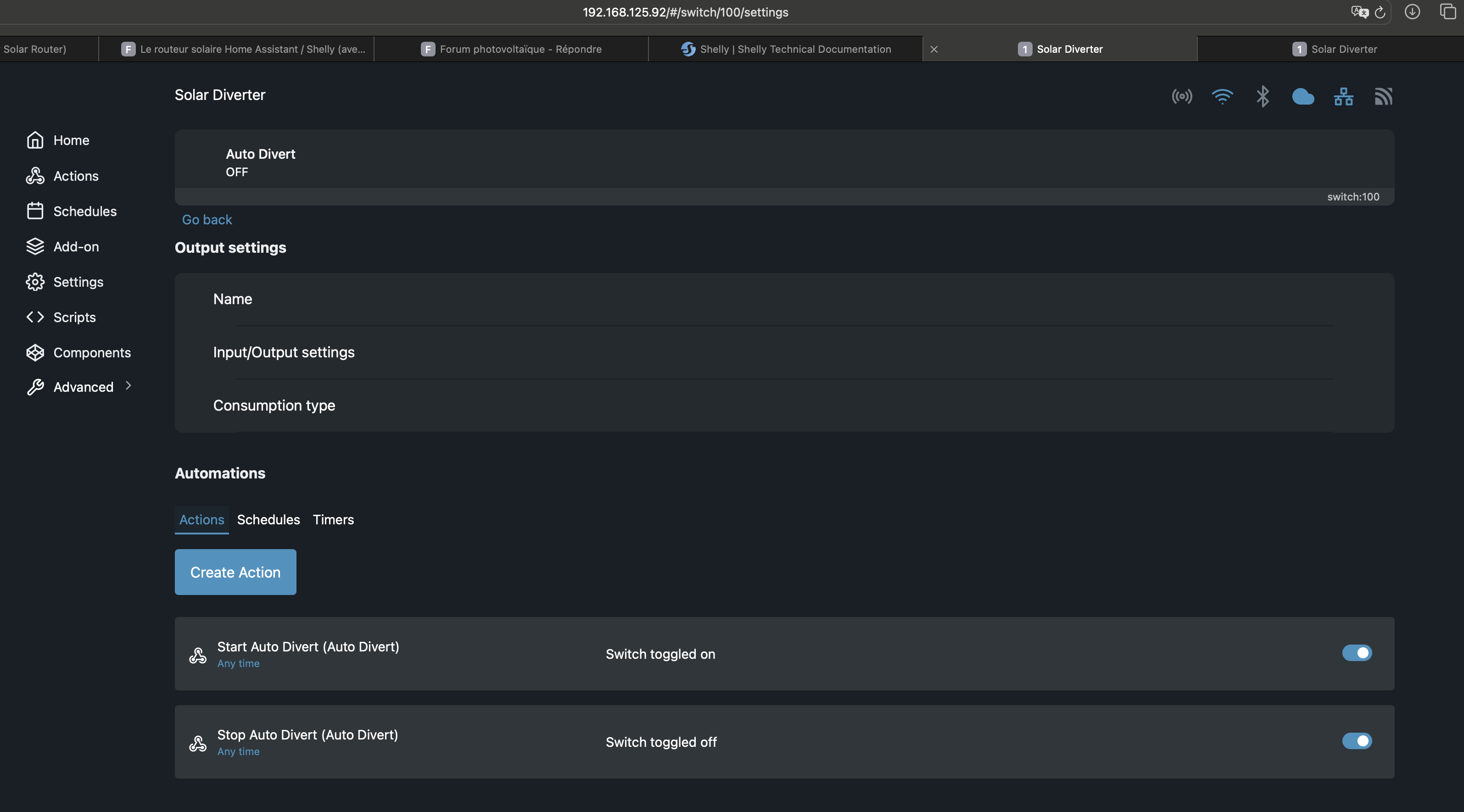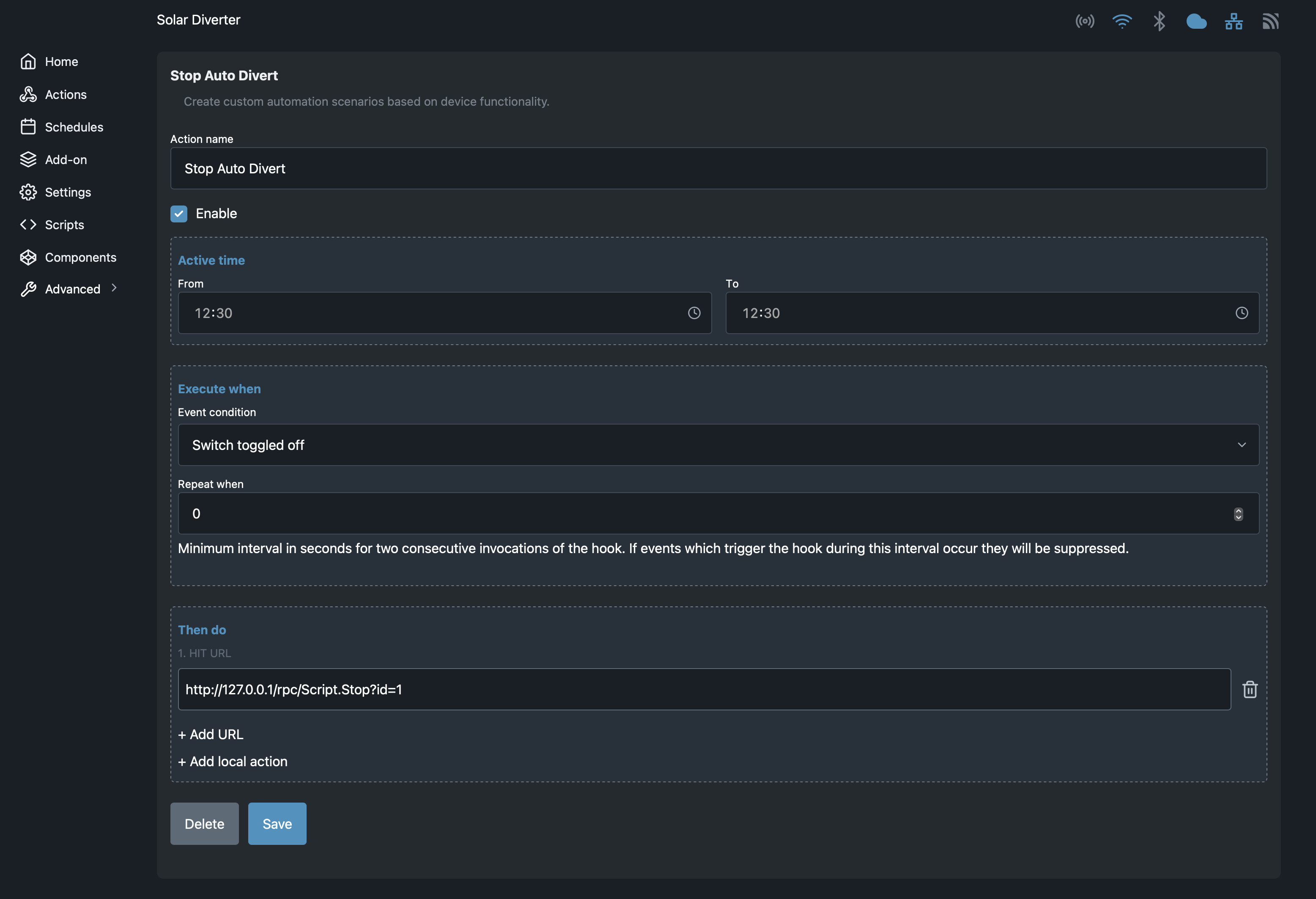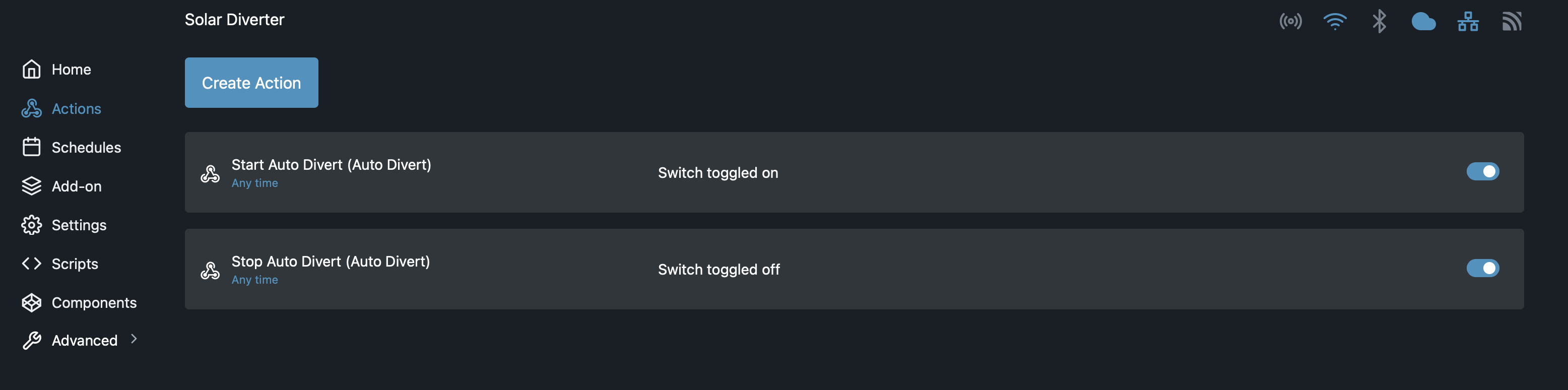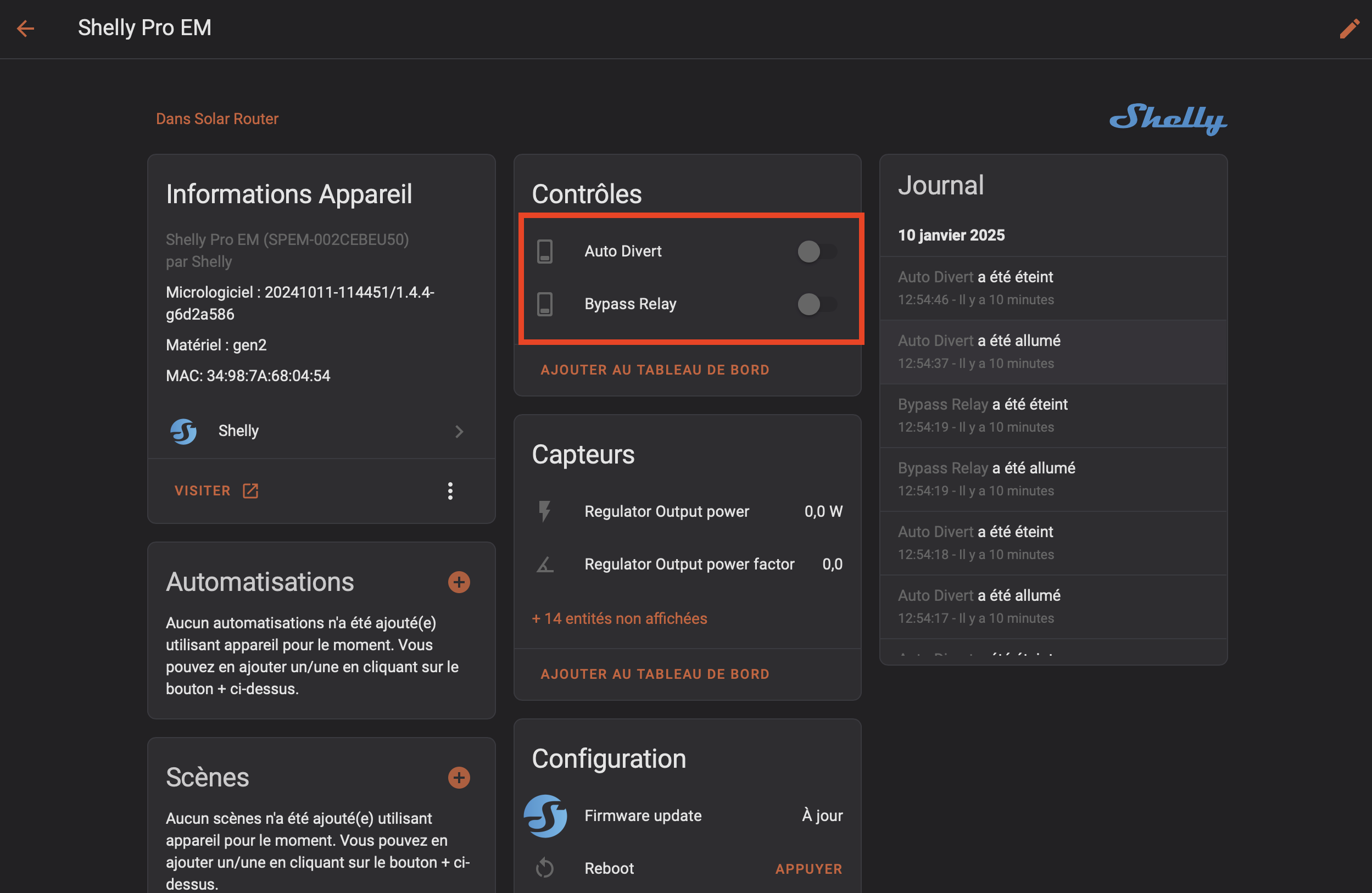Date: 2024-07-01
I’ve put the YaSolR project in pause for a few days to work on this very cool and awesome Shelly integration…
Shelly Solar Diverter / Router
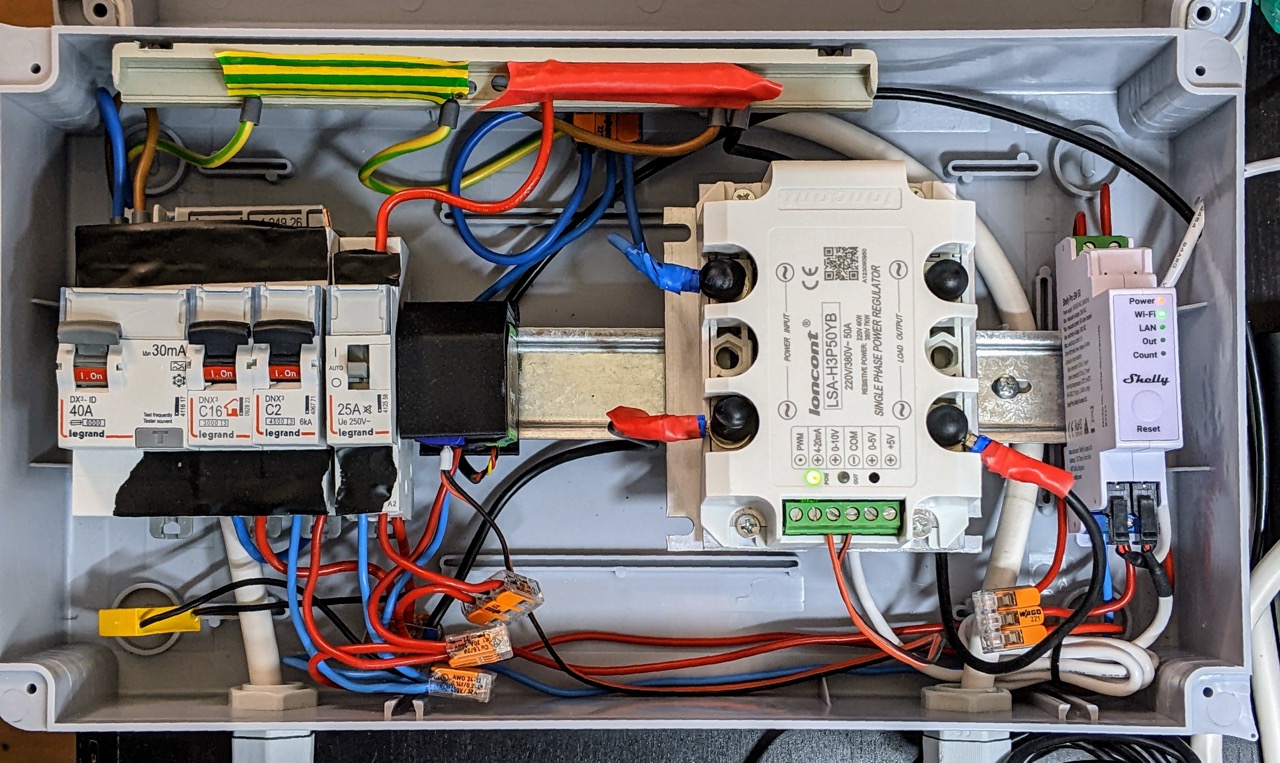 |
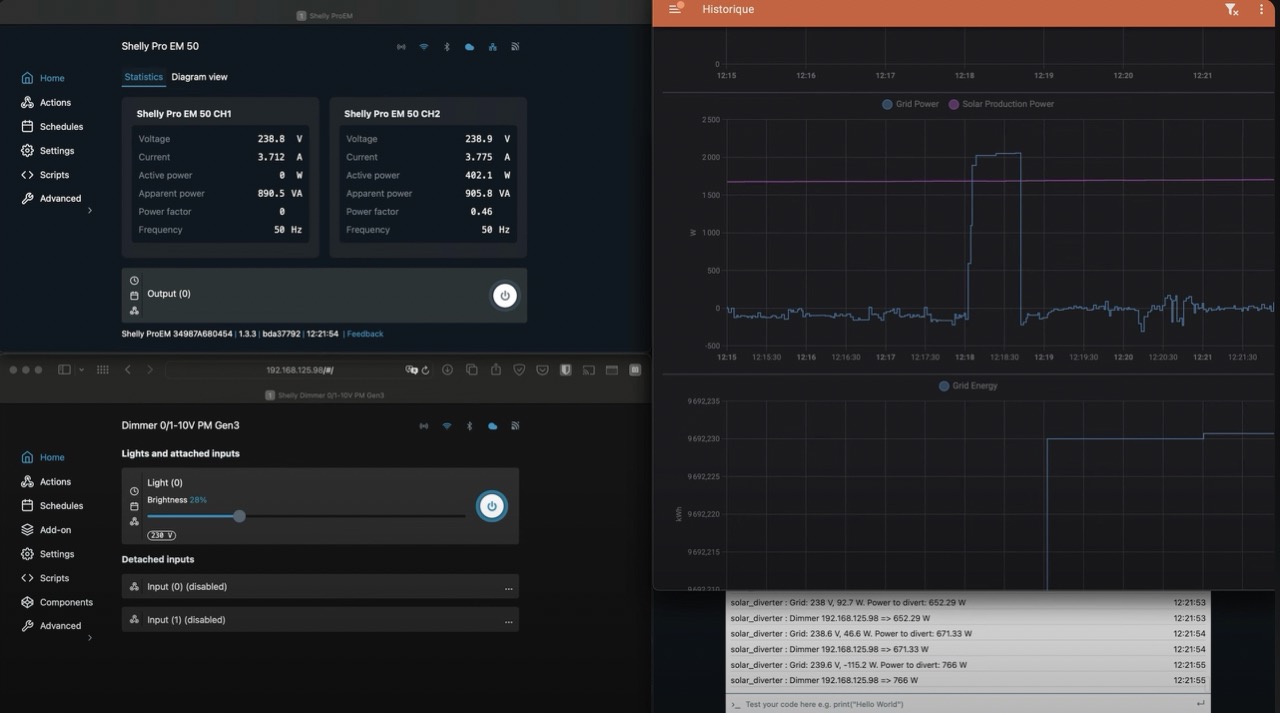 |
- What is a Solar Router / Diverter ?
- Shelly Solar Diverter
- Download
- Hardware
- Wiring
- Setup
- How to use
- Future Improvements
- Demos
- Help and Support
What is a Solar Router / Diverter ?
A Solar Router allows to redirect the solar production excess to some appliances instead of returning it to the grid. The particularity of a solar router is that it will dim the voltage and power sent to the appliance in order to match the excess production, in contrary to a simple relay that would just switch on/off the appliance without controlling its power.
A Solar Router is usually connected to the resistance of a water tank and will heat the water when there is production excess.
A solar router can also do more things, like controlling (on/off) the activation of other appliances (with the grid normal voltage and not the dimmed voltage) in case the excess reaches a threshold. For example, one could activate a pump, pool heater, etc if the excess goes above a specific amount, so that this appliance gets the priority over heating the water tank.
A router can also schedule some forced heating of the water tank to ensure the water reaches a safe temperature, and consequently bypass the dimmed voltage. This is called a bypass relay.
Shelly Solar Diverter Features
-
⚙️ Core capabilities
- 🔌 Unlimited dimmers (outputs)
- 🧭 PID controller (new algorithm — simpler and more efficient)
- 🔁 Excess sharing amongst dimmers (proportional sharing with
POWER_RATIO) - 🔥 Bypass (force heating) with automatic dimmer turn-off
-
🔧 Per-output controls
- ⚡ Per-output power limiting (
POWER_LIMIT) - 📊 Per-output min/max duty cycle support (MIN / MAX)
- 🔢 Use LUT-based dimming (
USE_POWER_LUT) for more accurate power matching
- ⚡ Per-output power limiting (
-
🌐 Configuration & integrations
- 🧩 Simplified configuration (reorganized
PIDandDIMMERSsections) - 🌩️ Support for Shelly EM, 3EM and MQTT as measurement sources (
GRID_SOURCE.TYPE) - 🧰 Support for Shelly virtual components (dynamic config values)
- 🧩 Simplified configuration (reorganized
-
🔁 Routing & responsiveness
- 🧠 Routing managed by the PID controller proportional to measurements
- ⚡ Better responsiveness, especially with MQTT (closed-loop MQTT updates)
-
🛠️ API & control
- 🛰️ REST endpoint to read status and change debug level (
/script/1/status?debug=...) - 📴 REST endpoint to set a dimmer to
standbyorautoorbypass(e.g.?boiler=standby) - 🔄 Support for physical forced full-power via contactor or virtual forced mode (EM relay)
- 🛰️ REST endpoint to read status and change debug level (
-
🌐 Ecosystem
- 🔗 Plus all the power of the Shelly ecosystem (rules, schedules, automations, Home Assistant integration)
This solar diverter based on Shelly devices and a Shelly script can control remotely dimmers and could even be enhanced with relays. Shelly’s being remotely controllable, such system offers a very good integration with Shelly App and Home Automation Systems like Home Assistant.
It is possible to put some rules based on temperature, time, days, etc and control everything from the Shelly App or Home Assistant.
The Shelly script, when activated, automatically adjusts the dimmers to the grid import or export (solar production excess).
Download
-
Shelly Solar Diverter Script V1: initial version
-
Shelly Solar Diverter Script V2: Fix: Shelly Dimmer does not accept floats anymore (see here), which might create a max routing inaccuracy of 1% of the nominal load
-
Shelly Solar Diverter Script V3: Updated PID parameters (see here and here to have more info about how to tune the PID controller)
- Shelly Solar Diverter Script V4: Fixed dimmer sharing feature to use Watts instead of %: using % based on PID output is wrong and will make the PID react to compensate.
EXCESS_POWER_LIMITcan also be used to limit an output power to a specific value. -
Shelly Solar Diverter Script V4: Fixed dimmer sharing feature to use Watts instead of %: using % based on PID output is wrong and will make the PID react to compensate. (Now replaced by
POWER_RATIOandPOWER_LIMITin later versions.) -
Shelly Solar Diverter Script V5: Introduced a LUT to more closely match the voltage and current sine wave when computing the dimmer duty cycle to apply to the LSA
-
Shelly Solar Diverter Script V6: Added
USE_POWER_LUTconfig to switch between linear dimming and LUT based dimming. v6 includes both code from v4 and v5. -
Shelly Solar Diverter Script V7: Reworked the routing script to improve the internal relay lifespan inside the Shelly dimmer. This breaking change requires that you have configured the dimmer correctly according to the manual in order to have no power sent to the resistive load at 1%. You can use
DIMMER_TURN_OFF_DELAYto control the dimmer timeout to turn it off. -
Shelly Solar Diverter Script V8: Set OUT_MIN to -1000W by default to avoid the PID to trigger routing when the grid consumption drops near 0W in the morning for example if a load is turned off.
-
Shelly Solar Diverter Script V9: Implemented ability to switch PID parameters when the grid power is near the setpoint. This is useful to avoid the PID to overreact when the grid power is near the setpoint. The script will switch between HIGH and LOW PID parameters when the grid power is within a certain range of the setpoint. This is controlled by the HIGH_LOW_SWITCH parameter.
-
Shelly Solar Diverter Script V10: Added support for MQTT as a grid source in order to read the grid power and voltage from an external source. This is useful when the script is installed on the dimmer itself and the grid power and voltage are read from MQTT. The script will subscribe to the MQTT topics defined in the configuration and will use the values to compute the power to divert. This setup does not require a Shelly EM Pro.
-
Shelly Solar Diverter Script V11: Add config for nominal voltage
-
Shelly Solar Diverter Script V12: Implement ability to use Shelly Components for almost anything in config (currently only numbers and boolean are supported), values are read each divert call By @lexyan (https://gist.github.com/lexyan/d22b60a776bd0d8ebb677082113e8269#file-shelly_solar_diverter_v12-js)
-
Shelly Solar Diverter Script V13: Fix PID integral term anti-windup (typo in variable name)
-
Shelly Solar Diverter Script V14: Code cleanup and fixed from v13 and moved dimmer related config in dimmer section
-
Shelly Solar Diverter Script V15: Added MIN / MAX brightness remapping + support for 3EM by @Bormes + fixed teh behavior of Internal EM relay Switch used for bypass to correctly pause the dimmer when activating bypass
-
Shelly Solar Diverter Script V16: Added ability to use the internal relay of the Shelly Dimmer to do the bypass (full power) mode even when nothing is connected to the relay.
-
Shelly Solar Diverter Script V17: Introduced POWER_RATIO and POWER_LIMIT to better share the available power to divert between multiple dimmers and fixed issue with standby and full power modes impacting the power sharing
-
Shelly Solar Diverter Script V18:
- Removed GRID_SOURCE.PHASES: use
GRID_SOURCE.TYPEinstead with “EM”, “3EM” or “MQTT” OUT_MINandOUT_MAXmoved to thePIDsection- New PID implementation (same algorithm used in YaSolR router): https://mathieu.carbou.me/MycilaUtilities/pid
- Improved MQTT integration when using
GRID_SOURCE.TYPE = "MQTT"(script forces a closed loop to get more frequent MQTT updates) - New HTTP API endpoint
/script/1/statusreturning currentconfig,pidanddivertobjectsGET /script/1/status=> returns current status and configurationGET /script/1/status?debug=0|1|2=> set script debug level liveGET /script/1/status?<dimmerName>=standby|auto=> set a dimmer mode tostandby(force off) orauto(normal),
- Bypass handling: the script reads a Shelly switch (config
SHELLY_SWITCH_ID) to detect bypass activation; set a negativeSHELLY_SWITCH_IDto disable reading the switch
- Removed GRID_SOURCE.PHASES: use
-
Shelly Solar Diverter Script V19:
- Reduce call count to avoid Uncaught Error: Too many calls in progress
- Changed config for BYPASS mode and clarified its usage and operation
- Clarified doc for GRID_SOURCE.TYPE
- Fix MIN & MAX validation
- Fix MIN-MAX ranges
- Added new HTTP API endpoints:
GET /script/1/status?reset=1=> resets all dimmer & PID statesGET /script/1/status?setpoint=<value>=> sets PID setpoint on the fly
-
Shelly Solar Diverter Script V20:
- Fix dimmer sharing with POWER_RATIO and POWER_LIMIT
- Moved BYPASS to global config section
- Added “api” BYPASS option
- Removed SHELLY_SWITCH_ID (device is automatically detected now)
- Added API:
/script/1/status?<dimmerName>=standby|auto|bypassto set dimmer mode to standby, auto or bypass - Fix bug where divert was not called when grid power was 0
- Improved doc and logging
- Code refactoring
-
Shelly Solar Diverter Script V21:
- Improved throttling function to avoid overlapping calls when execution time is longer than tick rate
- Code cleanup
- Added API:
/script/1/status?all=standby|auto|bypassto set all dimmers to standby, auto or bypass
- Shelly Solar Diverter Script V22:
- Removed
PID.INTERVAL_Sconfig (not used anymore) - Fix: memory leak due to increasing call stack when using throttling
- Fix: too many HTTP calls triggered due to not waiting for the HTTP calls to finish before starting a new one
- Fix: incorrect support of “skipping” attribute when skipping dimmer calls
- Removed
- Shelly Solar Diverter Script V23:
- Put back the same PID logic than in v17 with a threshold to switch between HIGH and LOW PID parameters
- Removed
D_MODEparameter because both input and error modes lead to the same result for the derivative PID factor - Simplified
callDimmersfunction to add a state machine to avoid a stack overflow with several dimmers
- Shelly Solar Diverter Script V24 (No LUT version):
- Reduced stack memory used (less variables stored in call stacks)
- Shelly Solar Diverter Script V25:
- Completely removed the callback recursion mechanism which was used to call dimmers one by one
- Now calling all dimmers in parallel
- Waiting globally for all dimmers to be processed before starting a new divert cycle (Measurement, PID, Divert)
- Shelly Solar Diverter Script V26:
- Fixed PID proportional term calculation (clamping in input mode)
- Reset PID terms when no power is routed and there is some excess power to avoid integral windup
Hardware
All the components can be bought at https://www.shelly.com/, except the voltage regulator, where you can find some links on my website
| Shelly Pro EM - 50 (optional) | Shelly Pro Dimmer 0/1-10V PM ou Shelly Dimmer 0/1-10V PM Gen3 | Shelly Plus Add-On (optional) | Temperature Sensor DS18B20 (optional) | Voltage Regulator - Loncont LSA-H3P50YB - LCTC DTY-220V40P1 |
|---|---|---|---|---|
 |
  |
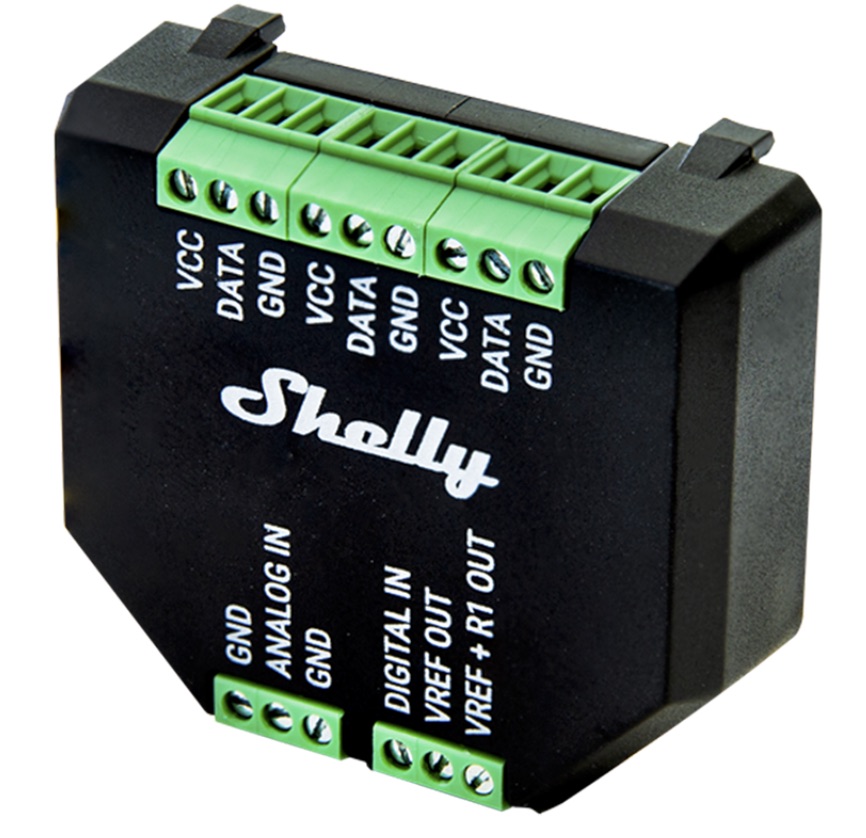 |
 |
  |
Some additional hardware are required depending on the installation. Please select the amperage according to your needs.
- A 2A breaker for the Shelly electric circuit
- A 16A or 20A breaker for your water tank (resistance) electric circuit
- A 25A relay or contactor for the bypass relay (to force a heating) for the water tank electric circuit
- A protection box for the Shelly
IMPORTANT / WARNING
The Shelly dimmer should be a 0/1-10V and the voltage must be Current sourcing, NOT Current sinking.
This is very important!
Shelly also sells the Shelly Pro Dimmer 0/1-10V PM on DIN rail which is of type current sourcing 0/1-10V.
Wiring
Shelly Add-On + DS18B20
First the easy part: the temperature sensor and the Shelly Add-On, which has to be put behind the Shelly Dimmer.
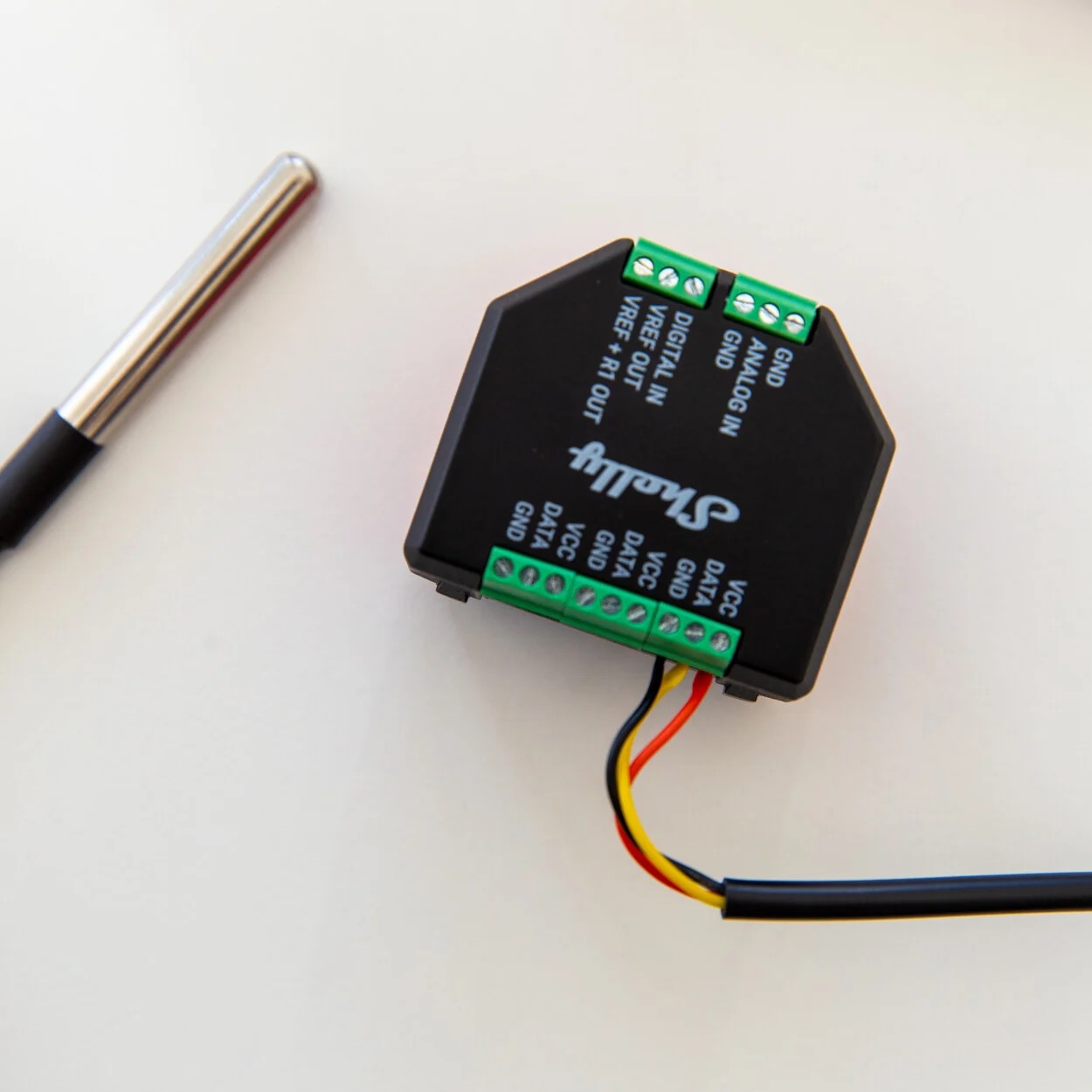 |
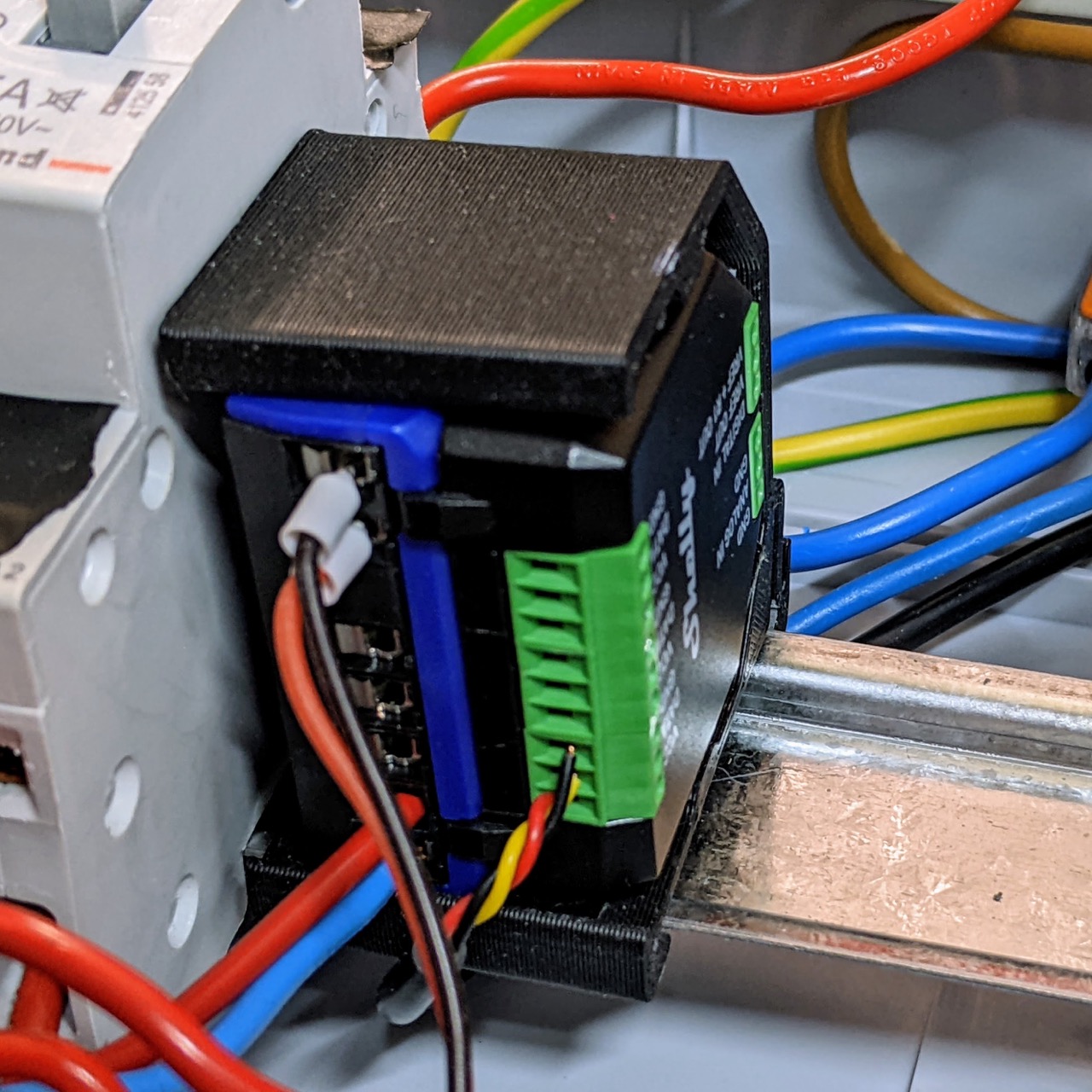 |
Electric Circuit
- Choose your breakers and wires according to your load
- Circuits can be split. For example, the Shelly EM can be inside the main electric box, and the Shelly Dimmer + Add-On can be in the water tank electric panel, while the contactor and dimmer can be placed neat the water tank. They communicate through the network.
- The dimmer will control the voltage regulator through the
COMand0-10Vports - The Shelly EM will control the relay or contactor through the
A2ports. - The B clamp around the wire going from the voltage regulator to the water tank is to measure the current going through the water tank resistance is optional and for information purposes only.
- The A clamp should be put around the main phase entering the house
- The relay / contactor is optional and is used to schedule some forced heating of the water tank to ensure the water reaches a safe temperature, and consequently bypass the dimmed voltage.
- The neutral wire going to the voltage regulator can be a small one; it is only used for the voltage and Zero-Crossing detection.
- Communication is done through WiFI: make sure you have a good WiFi to reduce the connection time and improve the router speed.
RC Snubber
If switching the contactor / relay causes the Shelly device to reboot, place a RC Snubber between the A1 and A2 ports of the contactor / relay.
Add other dimmers
If you want to control a second resistive load, it is possible to duplicate the circuit to add another dimmer and voltage regulator.
Modify the config accordingly to support many dimmers and they will be turned on/off sequentially to match the excess production.
Setup
First make sure that your Shelly’s are setup properly.
The script has to be installed inside the Shelly Pro EM 50, because this is where the measurements of the imported and exported grid power is done. Also, this central place allows to control the 1, 2 or more dimmers remotely.
Shelly Dimmer Setup
- Set static IP addresses
- Set Operation mode to 1-10V
- Set Min brightness on toggle” to 0
- Use Min/max brightness to remap the 0-100% to match the voltage regulator. In the case of the LSA and LCTC, I found that I had to remap to 4% - 96%.
IMPORTANT
After calibration, you need to test the dimmer.
- At 0% and 1%: you should see 0W sent to the resistance
- At 2% and more, you should start seeing some watts sent to the resistance
This is very important to make sure that no load goes to the resistance at 1%!
Shelly Pro EM 50 Setup
Shelly Pro EM 50 is optional: the script can be installed directly on the Shelly dimmer and use MQTT to read the power and voltage.
- Set static IP address
- Make sure to place the A clamp around the main phase entering the house in the right direction
- Add the
Shelly Solar Diverterscript to the Shelly Pro EM - Configure the settings in the
CONFIGobject - Start the script
- Activate
Run on startup
The second clamp measuring the router output is optional! You can use it to measure the solar power if you want, it is not used by the script.
How to use
Configuration
Edit the CONFIG object to match your installation. v18 simplified and reorganized the configuration:
GRID_SOURCE.TYPE: “EM”, “3EM” or “MQTT” (useMQTTwhen the script is installed directly on a dimmer and reads grid power/voltage from MQTT topics).DIMMERS: named dimmer entries (example usesboiler) with per-dimmer options such asIP,RESISTANCE,POWER_RATIO,POWER_LIMIT,BYPASS_THROUGH_EM_RELAY,USE_POWER_LUT,DIMMER_TURN_OFF_DELAY,MIN,MAX.
Example minimal default configuration for v18:
const CONFIG = {
// Debug mode: 0, 1 (info) or 2 (verbose)
DEBUG: 1,
GRID_SOURCE: {
// Configure the API type to call to get grid power and voltage
// EM will use Shelly EM API (EM1.GetStatus)
// 3EM will use Shelly 3EM aggregate API (EM.GetStatus)
// MQTT will use MQTT topics to read grid power and voltage
TYPE: "EM", // "EM", "3EM" or "MQTT"
// Enter your grid nominal voltage here. It will be used while waiting for the correct value from MQTT
NOMINAL_VOLTAGE: 230,
// MQTT Topic for Grid Power (only used when GRID_SOURCE.TYPE is "MQTT")
MQTT_TOPIC_GRID_POWER: "homeassistant/states/sensor/grid_power/state",
// MQTT Topic for Grid Voltage (only used when GRID_SOURCE.TYPE is "MQTT")
MQTT_TOPIC_GRID_VOLTAGE: "homeassistant/states/sensor/grid_voltage/state",
},
// grid semi-period in micro-seconds
SEMI_PERIOD: 10000,
// Define how the bypass mode is done (== marche forcée)
// Bypass is activated when we turn the Shelly EM switch on, and the goal is let let pass 100% power to the load.
// - Set it to "virtual" if nothing is connected to the Shelly EM relay. The script will then turn the dimmer to 100% to do the bypass.
// - Set it to "contactor" if you have wired the Shelly EM relay to a power contactor that will bypass the dimmer when activated. In this case, the script will turn off the dimmer when bypass is activated.
// - Set it to "api" if you need to control the bypass of each dimmer independently through an API call to /script/1/status?dimmerName=full
// Note: in both "virtual" and "contactor" modes, when the bypass is activated, all dimmers will be set to 100% power.
BYPASS: "virtual",
// PID
// More information for tuning:
// - https://forum-photovoltaique.fr/viewtopic.php?p=796194#p796194
// - https://yasolr.carbou.me/manual#pid
PID: {
// Proportional Mode:
// - "error" (proportional on error),
// - "input" (proportional on measurement),
P_MODE: "input",
// Target Grid Power (W)
SETPOINT: -100,
// Output Minimum (W): should be below the SETPOINT value, like 300-400W below.
OUT_MIN: -400,
// Output Maximum (W): should be above the nominal power of the load, ideally your maximum possible excess power, like your solar production peak power
// I set below, the the available power to divert will be limited to this value globally for all dimmers.
OUT_MAX: 6000,
// At which power to switch between HIGH and LOW PID parameters
HIGH_LOW_SWITCH: 200,
// PID Parameters to use when grid power is far away from setpoint
HIGH: {
// PID Proportional Gain
// Also try with 0.1, 0.2, 0.3
KP: 0.2,
// PID Integral Gain
// Also try with 0.2, 0.3, 0.4, 0.5, 0.6 but keep it higher than Kp
KI: 0.4,
// PID Derivative Gain = keep it low
KD: 0.05,
// Output Minimum (W): should be below the SETPOINT value, like 300W below.
OUT_MIN: -300,
// Output Maximum (W): should be above the nominal power of the load, ideally your maximum possible excess power, like your solar production peak power
// I set below, the the available power to divert will be limited to this value globally for all dimmers.
OUT_MAX: 2000,
},
// PID Parameters to use when grid power is near the setpoint
LOW: {
KP: 0.1, // half of HIGH.KP
KI: 0.2, // half of HIGH.KI
KD: 0.05, // same as HIGH.KD
OUT_MIN: -300, // same as HIGH.OUT_MIN
OUT_MAX: 2000, // same as HIGH.OUT_MAX
}
},
// DIMMER LIST
DIMMERS: {
boiler: {
IP: "192.168.123.173",
// Resistance (in Ohm) of the load connecter to the dimmer + voltage regulator
// 0 will disable the dimmer
RESISTANCE: 85,
// The ratio of the power that the PID has calculated to be diverted to the dimmers
// For example if set to 0.5 (== 50%), then this dimmer will take 50% of the available power to divert and the remaining 50% will be given to the next dimmers
POWER_RATIO: 1.0,
// Maximum excess power in Watts to reserve to this load.
// The remaining power will be given to the next dimmers
POWER_LIMIT: 0,
// If set to true, the calculation of the dimmer duty cycle will be done based on a power matching LUT table which considers the voltage and current sine wave.
// This should be more precise than a linear dimming.
// You can try it and set it to false to compare the results, there is no harm in that!
USE_POWER_LUT: true,
// If the dimmer is running at 0-1% for this duration, it will be turned off automatically.
// This duration should be long enough in order to not turn off the internal dimmer relay too often
// The value is in milliseconds, the default is 5 minutes.
DIMMER_TURN_OFF_DELAY: 5 * 60 * 1000,
// Minimum duty cycle value to set on the dimmer when routing.
// MIN matches the number where no power is sent to the load and when the dimmer will be turned off after DIMMER_TURN_OFF_DELAY.
// Range: 0-100 %
MIN: 0,
// Maximum duty cycle value to set on the dimmer when routing.
// Range: 0-100 %
MAX: 100,
},
// pool_heater: {
// IP: "192.168.123.4",
// RESISTANCE: 85,
// POWER_RATIO: 1.0,
// POWER_LIMIT: 0,
// USE_POWER_LUT: true,
// DIMMER_TURN_OFF_DELAY: 5 * 60 * 1000,
// MIN: 0,
// MAX: 100,
// }
}
};
Several dimmers
The script can automatically control several dimmers. Just add the IP address of the dimmer and the resistance of the load connected to it.
How it works:
If you have 2000W of excess, and 2 dimmers of 1500W each (nominal load), then the first ome will be set at 100% and will consume 1500W and the second one will consume the remaining 500W.
Excess sharing amongst dimmers
It is possible to share the excess power amongst the dimmers. Let’s say you have 3 dimmers with this configuration:
DIMMERS: {
"192.168.125.93": {
RESISTANCE: 53,
POWER_LIMIT: 200, // reserve up to 200 W for this dimmer
},
"192.168.125.94": {
RESISTANCE: 53,
POWER_LIMIT: 200, // reserve up to 200 W for this dimmer
},
"192.168.125.95": {
RESISTANCE: 53,
POWER_LIMIT: 0, // 0 means "take the remaining power"
}
}
- the first one will take up to 200 W (because of
POWER_LIMIT) - the second one up to 200 W (if some excess power is left)
- the third one will take the remaining power (if any left)
Alternative: use POWER_RATIO to share proportionally. For example, two dimmers sharing equally:
DIMMERS: {
"heaterA": { RESISTANCE: 50, POWER_RATIO: 0.5 },
"heaterB": { RESISTANCE: 50, POWER_RATIO: 0.5 }
}
Or combine POWER_RATIO with POWER_LIMIT to cap each dimmer:
DIMMERS: {
"heaterA": { RESISTANCE: 50, POWER_RATIO: 0.6, POWER_LIMIT: 800 },
"heaterB": { RESISTANCE: 50, POWER_RATIO: 0.4, POWER_LIMIT: 500 }
}
Start / Stop Automatic Divert
Once the script is uploaded and started, it will automatically manage the power sent to the resistive load according to the rules above.
You can start / stop the script manually from the interface or remotely by calling:
http://192.168.125.92/rpc/Script.Start?id=1
http://192.168.125.92/rpc/Script.Stop?id=1
192.168.125.92begin the Shelly EM 50 static IP address.1being the script ID as seen in the Shelly interface
Creating a Auto Divert Virtual Switch to control the script remotely
It is possible to create a virtual switch called Auto Divert in the Shelly App to control the start / stop of the script.
- Activate the addons
- Create a new virtual switch addon
- Then add actions to this addon
- The actions can also be set in the actions section if needed
Once done, the virtual switch appears in green in the Shelly App and you can also see its definition in the Shelly App (the steps above can also be done from the Shelly App).
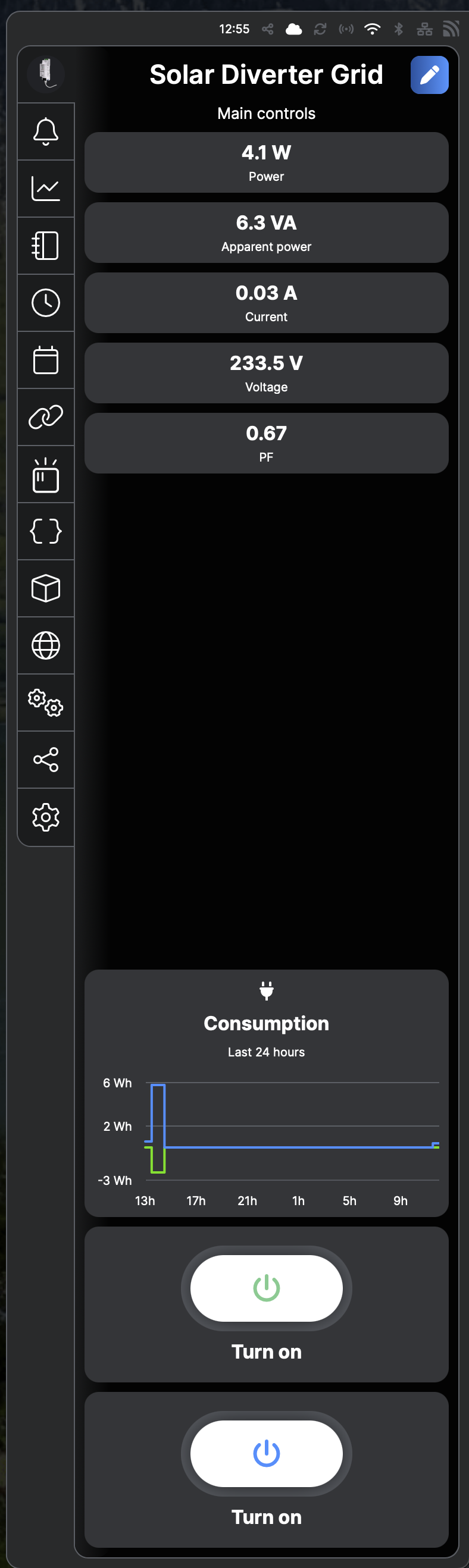 |
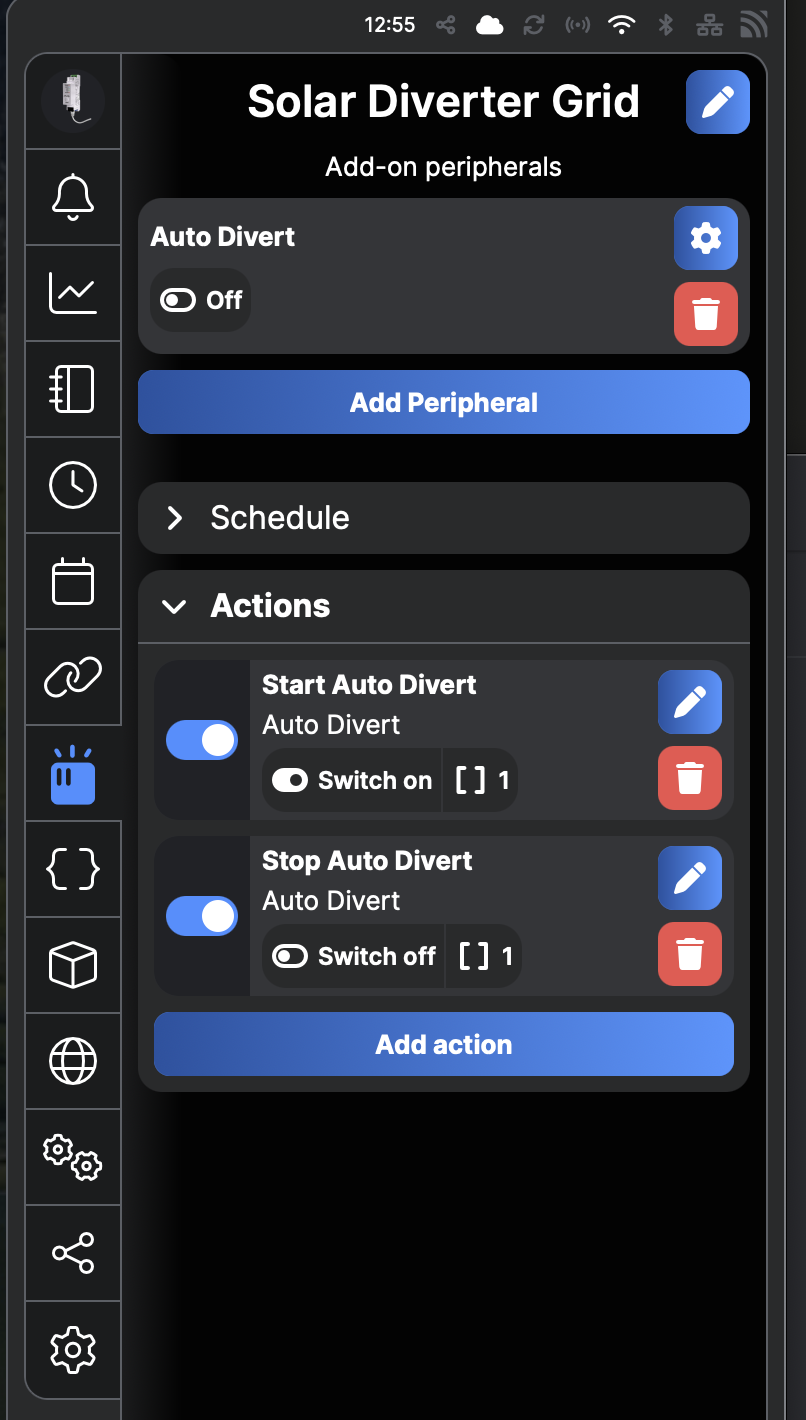 |
If you have Home Assistant, it will automatically discover the new virtual switch and add it to the Shelly EM Device:
Here, Auto Divert can start and stop the divert script and Bypass Relay controls the dry contact relay of the EM to force a heating.
Solar Diverter Status
You can view and control some runtime parameters through the script HTTP endpoint (available while the script is running):
http://192.168.125.92/script/1/status
Examples:
GET /script/1/status=> returns a JSON object withconfig,pidanddivertstateGET /script/1/status?debug=2=> sets debug level to verboseGET /script/1/status?boiler=standby=> sets the dimmer namedboilerto standby (force off)GET /script/1/status?boiler=auto=> sets the dimmer namedboilerto auto (normal operation)GET /script/1/status?boiler=bypass=> sets the dimmer namedboilerin bypass mode (100% power) - only work ifBYPASSis set toapiGET /script/1/status?all=standby|auto|bypass=> sets all dimmers to standby, auto or bypass modeGET /script/1/status?reset=1=> resets all dimmer statesGET /script/1/status?setpoint=<value>=> sets PID setpoint on the fly
Sample response (v18):
{
"config": {
"DEBUG": 1,
"GRID_SOURCE": {
"TYPE": "MQTT",
"NOMINAL_VOLTAGE": 230,
"MQTT_TOPIC_GRID_POWER": "homeassistant/states/sensor/grid_power/state",
"MQTT_TOPIC_GRID_VOLTAGE": "homeassistant/states/sensor/grid_voltage/state"
},
"SEMI_PERIOD": 10000,
"PID": {
"P_MODE": "input",
"D_MODE": "input",
"SETPOINT": 1500,
"OUT_MIN": -400,
"OUT_MAX": 6000,
"KP": 0.1,
"KI": 0.2,
"KD": 0.05
},
"DIMMERS": {
"boiler": {
"IP": "192.168.123.173",
"RESISTANCE": 85,
"POWER_RATIO": 1,
"POWER_LIMIT": 0,
"USE_POWER_LUT": true,
"DIMMER_TURN_OFF_DELAY": 300000,
"MIN": 1,
"MAX": 99
}
}
},
"pid": {
"input": 1242.7,
"output": 1225.53,
"error": 257.3,
"pTerm": -124.27,
"iTerm": 1349.8,
"dTerm": 0
},
"divert": {
"gridVoltage": 237.5,
"dimmers": {
"boiler": {
"powerToDivert": 0,
"fullPower": false,
"standby": false,
"maxPower": 663.60294117647,
"dutyCycle": 0,
"firingDelay": 10000,
"powerFactor": 0,
"dimmedVoltage": 0,
"current": 0,
"apparentPower": 0,
"thdi": 0,
"rpc": "success",
"lastActivation": 1760909103663.832
}
},
"gridPower": 1242.7
}
}
Automation ideas
- Stop the automatic divert when the temperature of the water tank reaches a specific value, and turn it back on when the temperature goes below a specific value.
- Schedule a force heating of the water tank based on days and hours
- Either by turning on the bypass relay controlled by the Shelly EM
- Or by disabling the auto-divert script, and then turning the dimmer on and set it to 100%
You may need to use Home Assistant or Jeedom depending on what you need to do because the Shelly App, at the time of writing, does not support a lot of actions.
PID Control and Tuning
The script uses a complex PID controller that can be tuned to really obtain a very good routing precision. The algorithm used and default parameters are the same as in the YaSolr project. You will find a lot of information in the YaSolR manual.
The Shelly routeur having a slower feeback loop for measurements (each second for EM and could be more feom MQTT), it includes 2 PID configurations: one used when the grid excess is by default higher than 200W and another one when the excess is below. the advantage is to limit the over shoots of the PID and make it slowdown its corrections when around the setpoint.
You can also use the Online PID Simulator. This simulator was built for YaSolR router but the PID algorithm is the same.
MQTT Grid source
The script can be directly installed on the dimmer and read the grid power and voltage from MQTT.
When doing that, some features are not available like using bypass mode. The script can be installed though on a Shelly supporting a Switch if you want bypass mode to work.
This setup is ideal for simple router setups with only 1 dimmer and 1 LSA.
Future Improvements
- Key Value storage to store the configuration and status of the script
- Virtual Components to expose script variables (also soon in Home Assistant)
Demos
Here is a demo video of the Shelly device reacting to EM measured power:
Here is a demo video where you can see the solar production and grid power of the home, and the Shelly device reacting to the excess production and setpoint defined.
Here is a PoC box I am using for my testing with all the components wired. In this PoC on the left, I have used the LCTC voltage regulator which comes already pre-mounted on a heat sink. On the right, with the LSA. The Shelly Dimmer Gen 3 with the Shelly Addon are in the black enclosure, the voltage regulator on the right and the Shelly EM Pro at the top right.
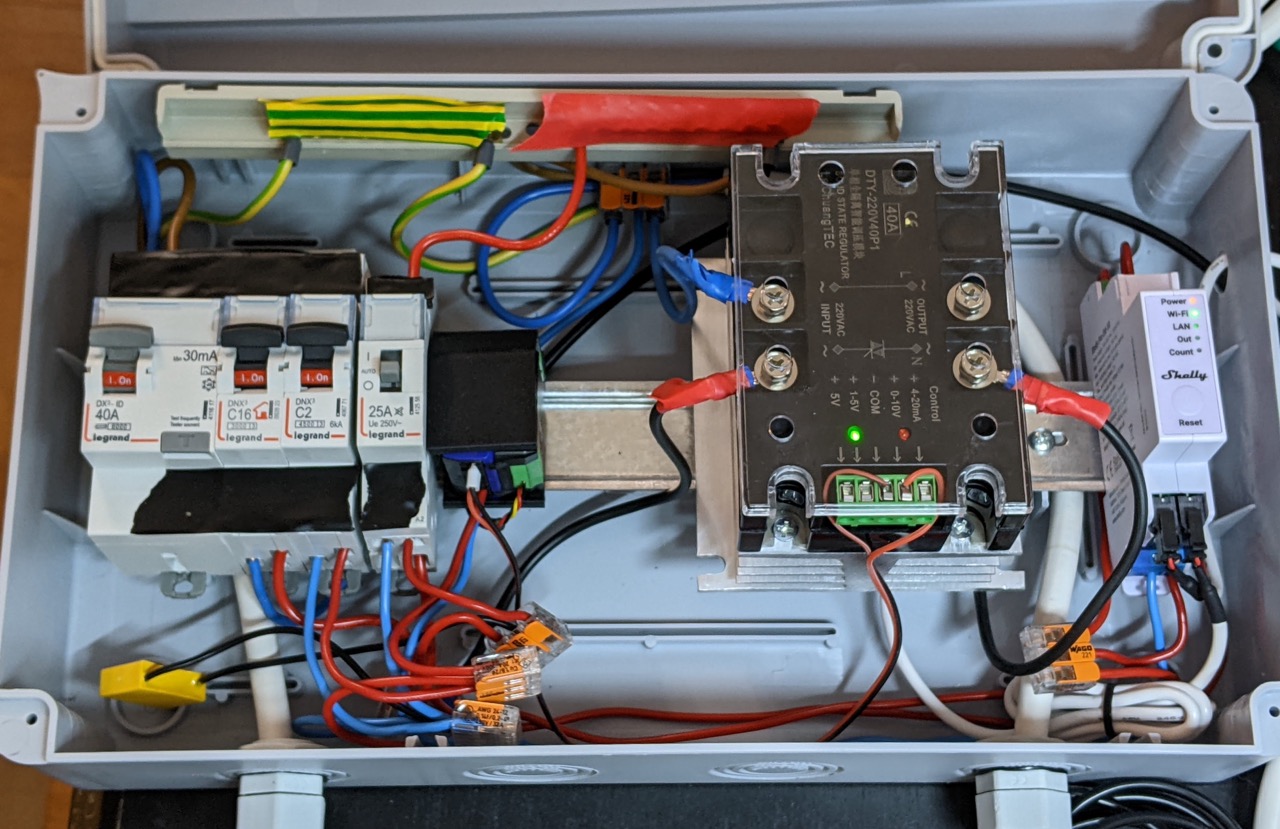 |
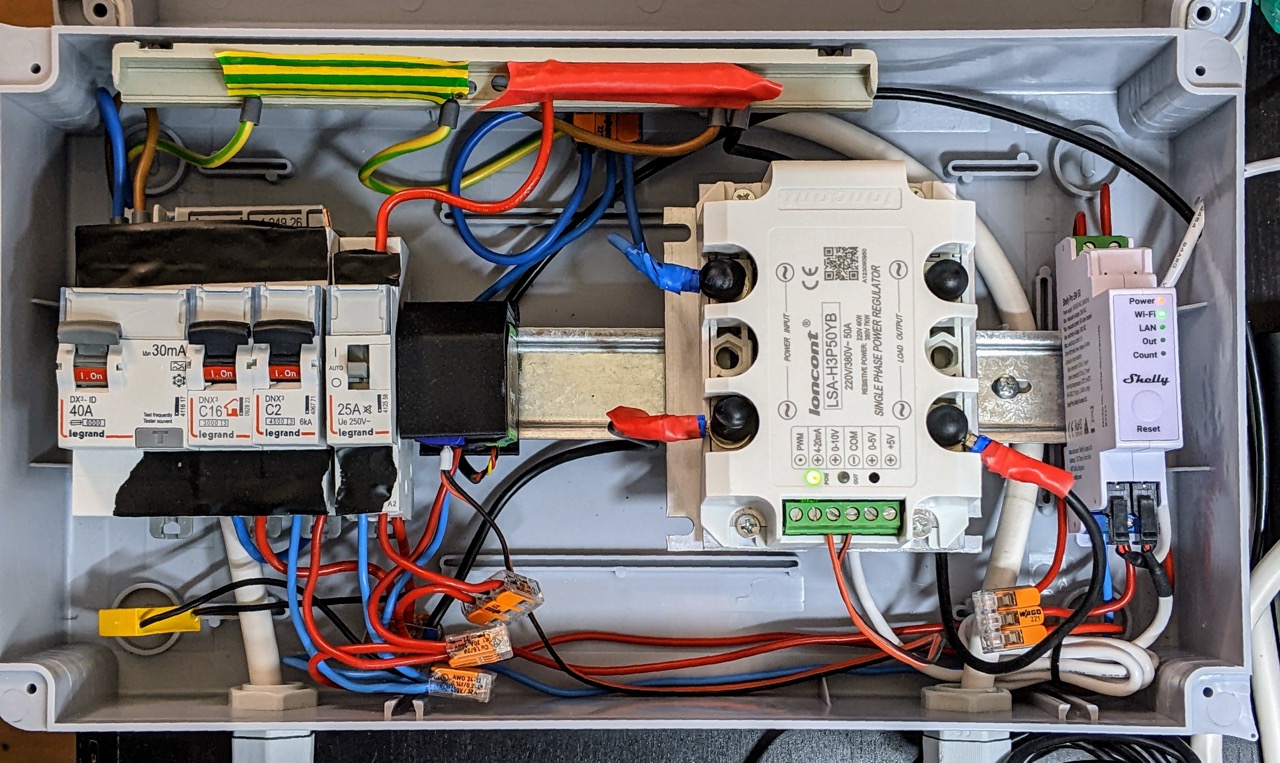 |
Help and Support
- Forum photovoltaïque
- Discussions (on GitHub)
- Issues (on GitHub)